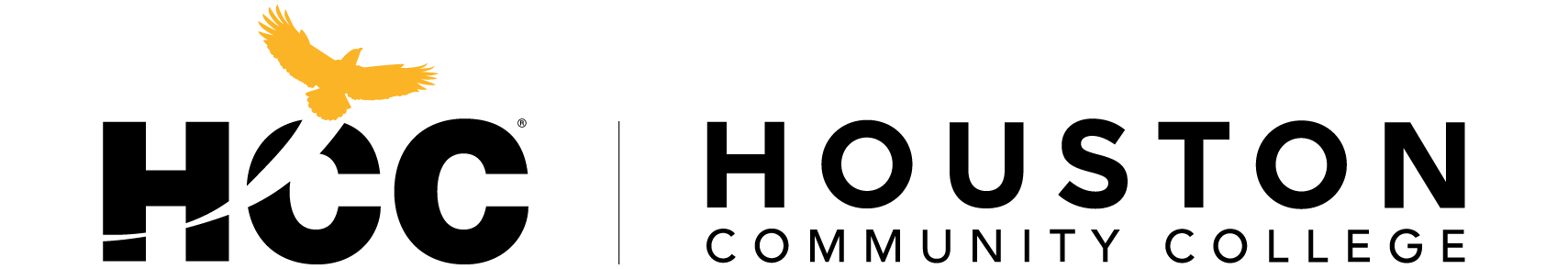Transfer Student
Welcome, Future Transfer Student!
Whether you are transferring from within Texas or across state lines, Houston Community College welcomes you to the Eagle Community. Here is a guide to streamline your enrollment process and help you have a seamless transition.
Request information on the steps to apply, enroll and cover costs.
1
Admissions Application
2
Enrollment Checklists
3
Meet with an Advisor
4
Register & Pay for Classes

Step 1 Admissions Application
Go to the online application.
- Start a new application or continue with a saved application form.
- If you selected "Start a new application," on the next screen select "Degree-Seeking Application" from the left-hand menu and proceed to complete the application.
Upon completing the application, you will receive your acceptance letter and a welcome email that contains your HCC Student ID number and P-number (if assigned).
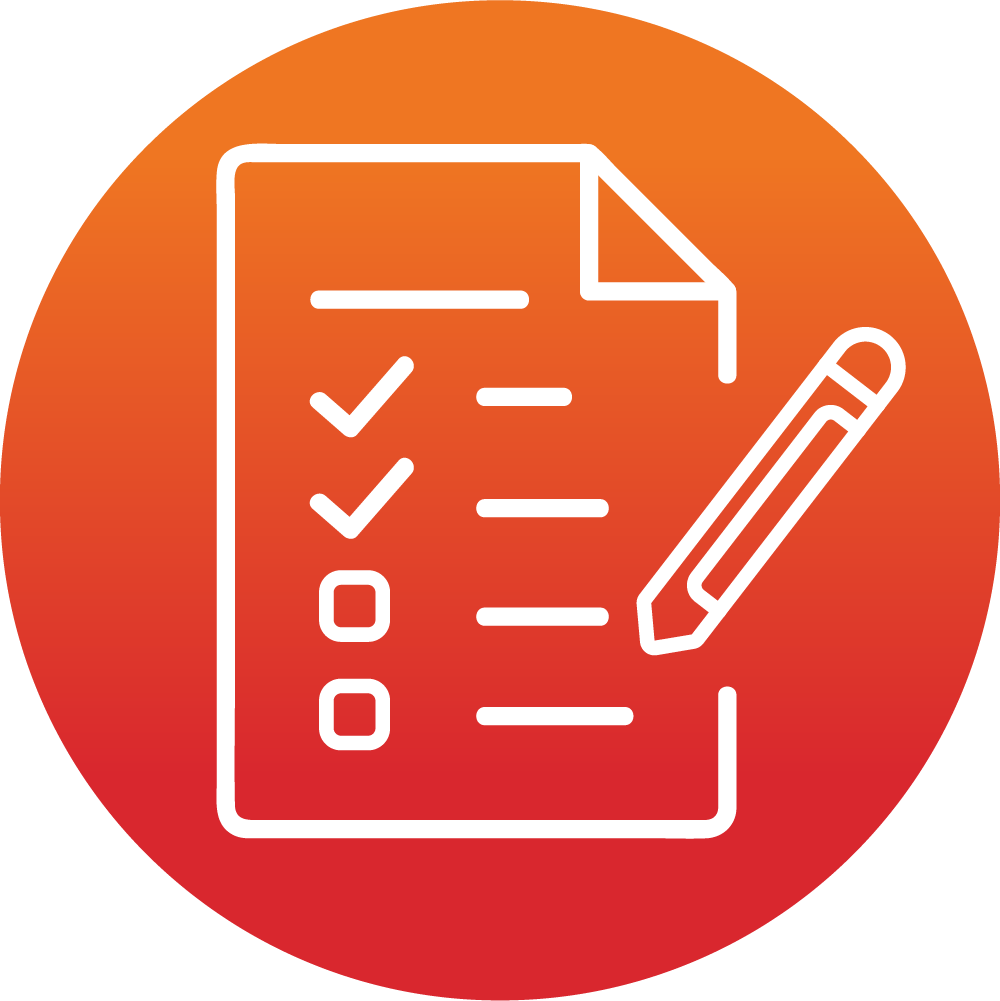
Step 2
Enrollment Checklists
Access the Student System for the first time
Once you have received your welcome email, you can proceed to access the Student System for the first time.
My Checklists
After signing in to the Student System, you will see the "My Checklists" menu option. Your checklist items may have four types of checklist items: policy, onboarding/pre-enrollment; financial aid; or other.
To avoid delays in the processing of your application, please complete all To-Do List items.
See the links below for additional information on your specific checklist items:
- Submitting your transcripts
- Meningitis
- Did you complete the Texas Success Initiative (TSI) elsewhere? Complete the TSI Assessment Score Retrieval Request form allowing our testing center to pull and place the scores on the student account.
- Please contact financial aid for FAFSA and TASFA questions.
For additional assistance with checklist items don't hesitate to get in touch with us through the Virtual Lobby or in person at a campus near you.

Step 3
Meet with an Advisor
Meet with an Academic Advisor once onboarding and checklist items are complete to discuss long-term goals, program plan, and placement in reading, writing, and math!
- The advisor may direct you to complete the Texas Success Initiative (TSI) College Readiness Requirements.
- After all other checklist items are complete attend the New Student Orientation (NSO).

Step 4
Register & Pay for Classes
Log in to the Student Center and start adding classes to your schedule.
Please visit the "Financial Account" tab to review your account balance, due date, and payment options.
Paying for College
HCC has affordable options to help you reach your educational goals. Visit the Paying for College page to view all your options for cover costs.
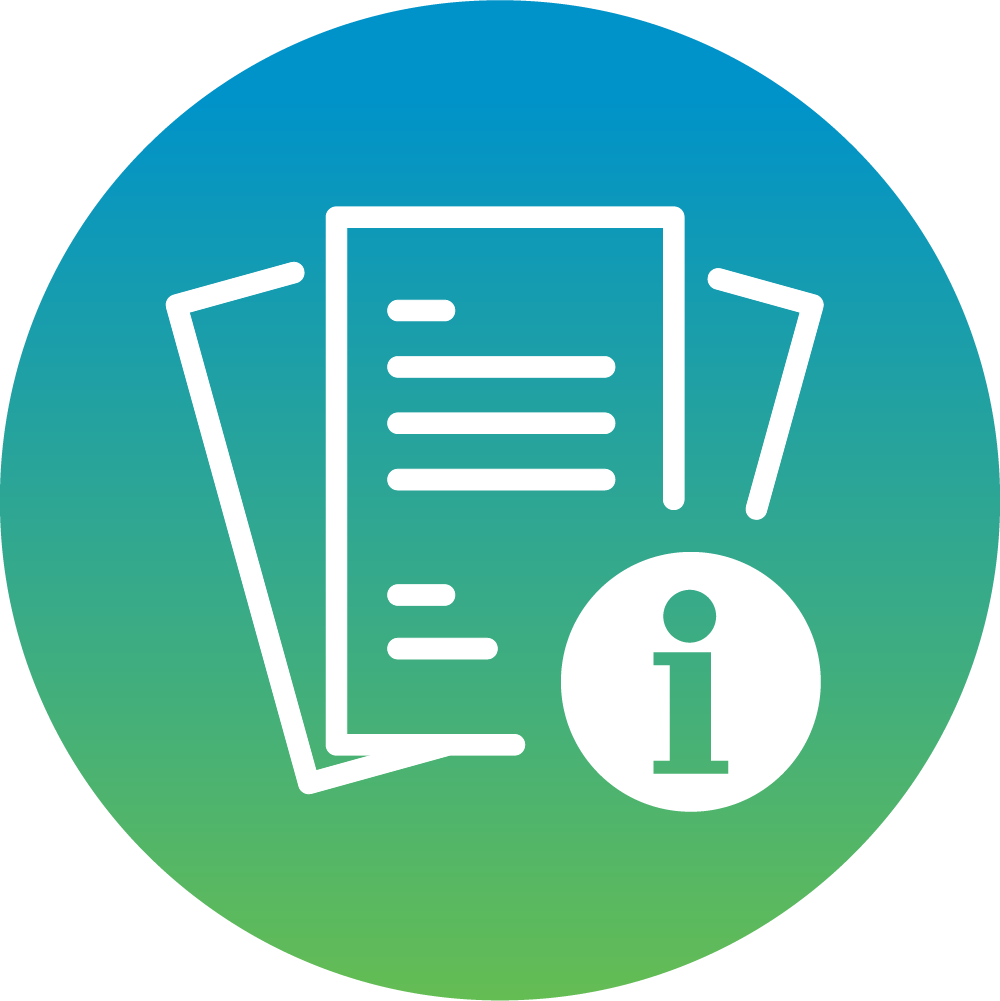
Additional Resources
Prepare for your first day of class!
- Campus Locations
- Take a virtual tour
- HCC Student Email Access
- Get your Student ID
- Parking Rules & Regulations
- Bookstore
- Digital Access Centers
- HCC Libraries
- Tutoring Services
Contact Us
We Are Here to Help
On-campus and virtual support options are available.
Connect with live virtual support.
Request information on the steps to apply, enroll, and cover costs.